
You probably don’t need another reason to be addicted to your smartphone, but here’s one anyway: a plethora of photo apps for Android and iOS for almost limitless photo editing abilities! These intelligent apps let you add stickers, change scenes, cut people out and darken the light. So now you don’t have to blow your budget on the mega camera of the Samsung Galaxy 8 or iPhone 7 to get extraordinary photos. Check out five of the best photo apps here:
1. PhotoWonder
With over 200 million users already, it’s no wonder that Photo Wonder is so popular (groan). With an easy-to-use interface and impeccable design, it’s especially fast. Definitely one of the best photo apps out there, it has just the right balance of scenes and effects to make every one usable.
Choose from retro to dreamlike, or even holiday-themed backdrops. This popular app even has extra editing tools to smooth out skin blemishes. You can also make collages of up to nine photos at a time. Works for both Android and Apple. Price: FREE.
2. Super Photo
Another of the best photo apps out there, Super Photo offers hundreds of cool effects. From intensifying details to turning your loved ones into cartoon sketches! If you’re looking for subtle editing, this one’s not for you. The emphasis is more on creativity and fun here. You can turn your photos into neat pieces of art that are eye-catching and memorable.
One of the best options turns your picture into a tattoo on skin! You can even edit your pic to look like a Picasso piece. Works for both Android and Apple. Price: FREE.
3. Photo Editor by Aviary
Described by the New York Times as one of the best photo apps for iOS 7, creating professional photos is easy with Photo Editor by Aviary. Adobe’s faithful fans may prefer Photo Shop Express. But this photo app is hands down better, with awesome filters and one of the best sepia/vintage settings around.
You might want to complement this photo app with another if you’re looking for more choice. There aren’t many filters yet, but it does produces some of the most professional looking photos out there. Works for both Android and Apple. Price: FREE.
4. Camera+
Camera+ for iOS and Android picks up where the Apple’s photo app leaves off. While the iPhone’s default camera undeniably takes a good photo, you don’t get the chance to get creative with your photos. This is where Camera+ comes in.
Built in two parts, this photo app has a camera and a photo editor, offering a massive range of advanced editing features (more with the paid-for version). This is a good one for serious photographers with lots of time to dedicate to tweaking their pics. Price: Free version and paid-for version $2.99.
5. Retromatic 2.0
Retromtic 2.0 allows you to take your photos back to the 1950s, by turning your images retro. All you need to do is import them, crop, edit and apply your desired vintage effects. So, if you want to create a picture of the family in a classic 1950’s diner, this is one of the best photo apps for you.
It’s a little complicated to use if you want to try the advanced options. But the awesome images it gives back are worth the effort. Currently only for iPhone. Price: $1.99.
Photo Apps All Round!
There’s no longer any excuse for subpar photos, blurry images or pictures of you looking less than your best. Not with these awesome photo apps just a download away. Let’s make an effort to beautify the world using the power of photo apps!


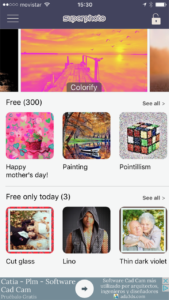
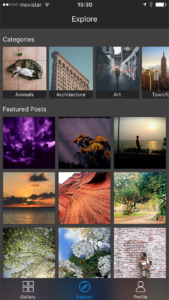
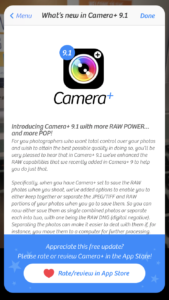














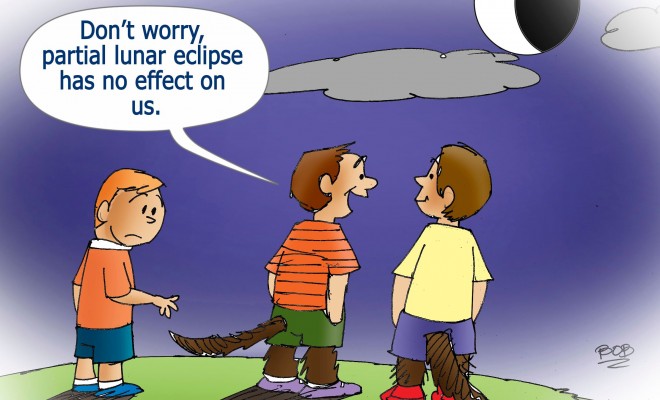
Facebook
Twitter
Pinterest
Google+
LinkedIn
Email