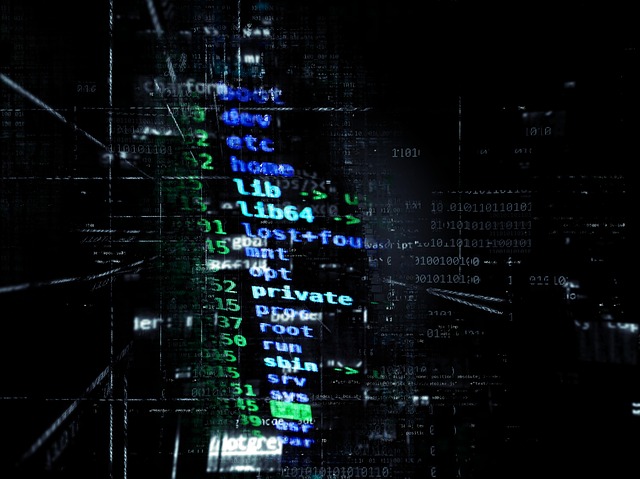
A new ransomware named Petya ransomware is hitting companies in Europe and the United States right now. This is the second major cyber-attack this year. The first one was WannaCry in early May 2017.
This new Petya ransomware outbreak seems to be more dangerous than WannaCry, though. According to online reports, Ukraine is among the hardest hit by the Petya ransomware. The government site has been attacked, as well as domestic banks and multiple energy companies.
So, can the Petya ransomware affect you? And if so, what can you do about it? If you currently own a PC with Windows OS, the chances are, you are vulnerable to Peyta ransomware .
Let me share three simple tips with you on how you can protect your personal information from this malware or any future attacks.
1. Backup your PC
The way a ransomware operates is by blocking you from accessing the information in the affected computer. If you want to see it, you must pay up to $300, paid in Bitcoin.
Do not pay them. You’d be sponsoring cyber-terrorism! Instead, get an external hard drive, or purchase space on cloud services and back up your computer on a frequent basis. That way, if your computer gets infected, you’ll be able to recover fast. Most importantly, you’ve saved $300.
2. Download Microsoft’s Patches
Another thing you can do to protect your computer, is to download Microsoft’s latest patches provided during updates. If you haven’t enabled the automatic updates on your PC yet, you can check the Microsoft guidance for WannaCrypt attacks. Downloading these patches could prevent the Petya ransomware from infecting your computer, so it’s worth taking the time.
3. Install a Firewall or Antivirus to Keep Petya Ransomware Out
Protection software is essential, specially if you are using Windows. These protection programs not only prevent these types of attacks, but they will also let you know when your computer is at risk. Last but not least, do not click on anything that looks suspicious.
Taking these three preventative measures can help protect you and your personal information from cyber attacks. Don’t wait until it happens to you to take action, prevention is better than cure.


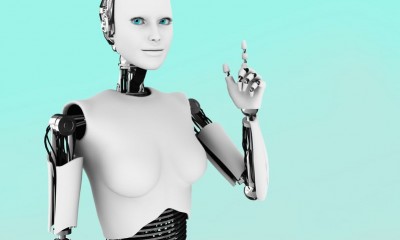




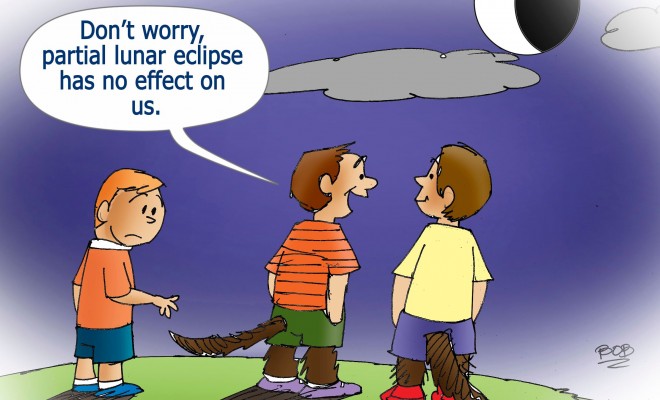
Facebook
Twitter
Pinterest
Google+
LinkedIn
Email